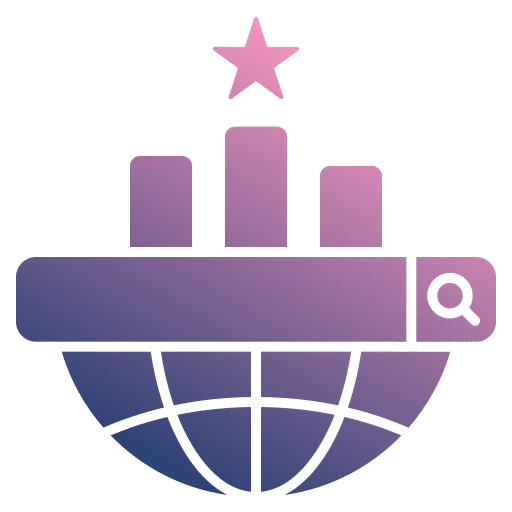In the digital age, every time you open a browser and type something like you’re using one of the most fundamental parts of the internet: the URL. Though most people interact with URLs every day, few truly understand what they are, how they work, or why they matter. In this complete guide, we’ll explore everything you need to know about URLs—from their anatomy to their role in website performance and SEO—and how understanding them can even help you speed up your WordPress site and improve overall website maintenance services.
What Is a URL?
A URL (Uniform Resource Locator) is the digital address of a specific resource on the internet. Think of it as the online equivalent of a home address. Just as a postal address tells the mail carrier where to deliver a package, a URL tells your browser where to fetch a web page, image, or file from a server.
For example, consider this URL:
https://www.example.com/blog/how-to-speed-up-wordpress-site
Every part of this string plays an essential role in directing your browser:
- https:// — This is the protocol, which tells your browser how to communicate with the server. “HTTPS” stands for Hypertext Transfer Protocol Secure, meaning data between your browser and the server is encrypted.
- www.example.com — This is the domain name, which identifies the website.
- /blog/how-to-speed-up-wordpress-site — This is the path, directing the browser to a specific page or resource on that website.
The Structure of a URL
A full URL can include several components:
- Scheme/Protocol: Determines the method of communication, such as HTTP, HTTPS, FTP, or mailto.
- Subdomain: Optional part like “www” or “blog” that organizes content within a site.
- Domain Name: The main name registered for your website.
- Top-Level Domain (TLD): The extension such as .com, .org, or .net.
- Path: Specifies the location of a page or file on the server.
- Query String: Parameters that come after a “?” symbol, often used to track data (e.g.,
?utm_source=google). - Fragment Identifier: The part after a “#” symbol that takes users to a specific section of a page.
Understanding this structure is crucial for developers, marketers, and anyone responsible for website maintenance services, as it helps manage site hierarchy, navigation, and analytics tracking.
Why URLs Matter for SEO
Search engines rely heavily on URLs to understand the content and structure of a website. A clear, descriptive, and keyword-rich URL can significantly improve your SEO performance. For instance:
- Good URL:
https://www.example.com/website-maintenance-services - Bad URL:
https://www.example.com/page?id=12345
The first example is human-readable and clearly communicates what the page is about, while the second is ambiguous and unfriendly to users and search engines alike.
Best practices for SEO-friendly URLs include:
- Keep URLs short and relevant.
- Use hyphens instead of underscores.
- Avoid unnecessary parameters or session IDs.
- Include target keywords naturally, like “URL,” “speed up WordPress site,” or “website maintenance services.”
- Maintain a logical hierarchy that mirrors your site’s structure.
How URLs Affect Website Performance
While URLs primarily serve as identifiers, their design and management can also impact performance. When a browser requests a URL, it must resolve the domain name, connect to the server, and fetch the content. If your URLs are poorly configured—say, they point to unnecessary redirects or outdated pages—this can slow down loading times.
For website owners looking to speed up WordPress sites, reducing redirect chains and cleaning up broken URLs is an essential step. Redirects consume extra HTTP requests and delay content delivery. By ensuring every URL leads directly to its intended destination, you minimize server load and improve user experience.
You can further enhance performance by:
- Implementing caching and content delivery networks (CDNs).
- Using lazy loading for images.
- Compressing resources with Gzip or Brotli.
- Optimizing your database and removing unused plugins.
- Regularly auditing links as part of your website maintenance services.
The Role of URLs in Website Maintenance Services
Maintaining URLs is a vital aspect of website maintenance services. Over time, content changes—pages are deleted, renamed, or moved. Without proper redirection strategies, broken links can accumulate, leading to 404 errors and frustrating users.
Professional website maintenance services often include:
- URL audits: Identifying and fixing broken or duplicate links.
- Redirection management: Ensuring old URLs seamlessly point to new destinations.
- Sitemap updates: Keeping XML sitemaps accurate for search engines.
- Monitoring backlinks: Preserving SEO equity when URLs change.
- HTTPS enforcement: Guaranteeing that all pages use secure URLs.
When properly managed, URLs contribute to a smoother user experience and a more reliable site structure—both essential for brand credibility and SEO success.
How URLs Interact with WordPress Sites
If you run a WordPress site, understanding URLs is particularly important. WordPress uses a feature called “permalinks” to define how URLs are structured for posts, pages, and custom content. You can configure permalinks under Settings > Permalinks in your WordPress dashboard.
The default structure might look like this:
https://www.yourwebsite.com/?p=123
However, this isn’t ideal for SEO or readability. Instead, you can use a more descriptive format:
This approach not only makes your URLs user-friendly but also helps Google index your content more efficiently.
To speed up your WordPress site, it’s also important to minimize unnecessary query strings, reduce redirect hops, and periodically clean up unused slugs or outdated links. Many WordPress optimization plugins—like WP Rocket, Rank Math, or Yoast SEO—include tools for managing these elements effectively.
Common URL Problems (and How to Fix Them)
- Broken Links: Caused by deleted or moved pages. Use a link checker or a maintenance plugin to find and fix them.
- Redirect Loops: Occur when URL A redirects to B, which redirects back to A. Always keep redirection chains short and simple.
- Duplicate Content: When multiple URLs show the same page, search engines may split ranking power. Use canonical tags to indicate the preferred version.
- Non-HTTPS URLs: Failing to use secure URLs can harm SEO and user trust. Always enforce HTTPS site-wide.
- Long or Complex URLs: Clean, concise URLs are better for SEO and click-through rates.
Addressing these issues regularly should be part of your ongoing website maintenance services.
Future of URLs
As the web evolves, so do URLs. Technologies like progressive web apps (PWAs) and URL shorteners are changing how users interact with web addresses. At the same time, protocols like HTTPS are becoming universal, ensuring safer communication. Structured, semantic URLs will continue to play a vital role in both user experience and search visibility.
Even as voice search and AI-driven browsing become more popular, the humble URL remains the backbone of how we navigate the web.
Conclusion
A URL is much more than a line of text—it’s a gateway between your users and your content. By understanding how URLs work, structuring them strategically, and maintaining them through regular website maintenance services, you can ensure your site remains fast, secure, and search-engine-friendly.
Whether you’re trying to speed up your WordPress site, improve SEO, or deliver a smoother experience to visitors, managing your URLs effectively should be at the top of your checklist. After all, every great website starts with a great address.