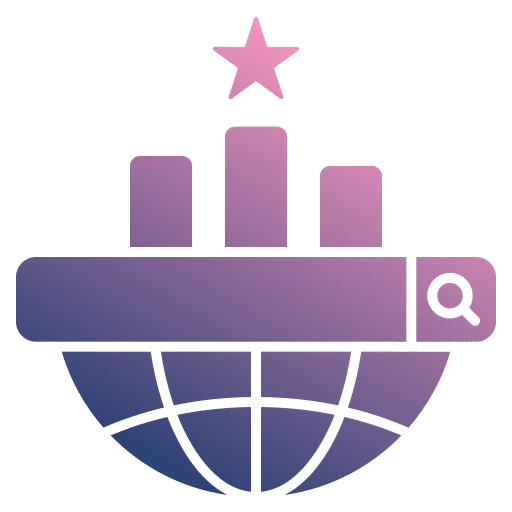In a modern medical practice, a Healthcare Virtual Assistant can help save both time and money. This blog explains how it works, where it fits, and what results it brings.
Table of Contents
- What Is a Healthcare Virtual Assistant?
- Key Use Cases and What They Can Do
- How They Save Time and Costs
- Challenges and What to Watch For
- How to Add One to Your Practice
- FAQs
1. What Is a Healthcare Virtual Assistant?
A Healthcare Virtual Assistant is a human or digital helper that works remotely to support clinics, hospitals, or doctors. They take care of non-clinical tasks and some light clinical communication work.
This includes remote human staff trained in healthcare work and also tools powered by software. These tools may include basic chat interfaces that can talk or type with patients using simple technology.
Here are other ways people refer to the same role:
- medical virtual assistant
- Virtual healthcare assistant
- Remote medical assistant
- virtual Assistant for Medical Practice
Some of these terms focus more on either the person or the software. Others may focus on patient work or admin work.

2. Key Use Cases and What They Can Do
Below are common ways a Healthcare Virtual Assistant can support a medical practice:
| Task Type | Examples |
| Appointments | Booking, cancelling, reminders, and rescheduling. |
| Patient Support | FAQs, helping with directions or symptoms. |
| Follow-ups | Checking on post-surgery recovery or sending treatment reminders. |
| Admin Work | Billing, transcription, insurance checks, and EHR updates. |
| Telehealth | Helping with online visits or tech issues during calls. |
| Triage | Some tools ask simple health questions and give advice. |
These assistants help reduce wait times and can free up office staff for more urgent work.
3. How They Save Time and Costs?
Medical offices lose time and money on small tasks. A Healthcare Virtual Assistant can fix this problem.
A. Save on Office Staff
Many tasks handled by in-office teams can be done remotely. This means fewer full-time hires.
A source showed that using a medical virtual assistant can reduce staffing costs by up to 78 percent. This is because you do not pay for benefits, office space, or equipment.
B. Growing Market Shows Demand
Reports say the Virtual healthcare assistant market will grow to over 2 billion US dollars by 2031. That growth means more clinics are looking to cut costs and improve service.
C. Time Saved Every Day
Many clinics use tools that message patients outside work hours. These tools can handle bookings and basic questions. This saves time for front desk staff.
One case showed how reminders from a Remote medical assistant helped patients stick to treatment plans. This improves care and helps avoid more visits later.
D. Lower Staff Costs
- Human assistants from low-cost countries may cost 5 to 15 US dollars per hour.
- US-based remote workers with more skills can cost 20 to 40 US dollars per hour.
- In-house staff often cost between 40,000 and 70,000 US dollars per year.
- Full-time virtual Assistant for Medical Practice staff may cost 12,000 to 25,000 US dollars yearly.
E. Better Use of Doctor Time
When patients miss fewer appointments, doctors use their time better. Automated reminders reduce no-shows. This improves revenue and patient care.
Virtual help can also speed up billing and insurance work, which helps clinics get paid faster.
4. Challenges and What to Watch For
Using a Healthcare Virtual Assistant has some downsides if not planned well.
A. Privacy Rules
If patient data is handled, laws like HIPAA apply. Your tools and staff must follow security rules. This includes how data is stored and shared.
B. Tech Setup
Your assistant must work with your current systems. If not, it can cause delays or confusion.
C. Staff and Patient Buy-in
Some people may not trust or want to use a remote or digital assistant. Training and clear rules help avoid confusion.
D. Risk of Bad Advice
AI tools that try to give health advice must be watched. Wrong info can cause harm. Use human backup when needed.
E. Setup Costs
Getting started takes time and money. You will need training, tech, and updates over time. But many clinics say they start to see results within 3 to 6 months.
5. How to Add One to Your Practice
Here is a plan to add a Virtual Healthcare Assistant to your clinic.
Step 1: Pick Your Tasks
Start small. Choose if the assistant will help with calls, bookings, billing, or patient chats.
Step 2: Pick the Type
- Human workers are better at special cases and empathy.
- Software is faster and always on.
- Some clinics use both.

Step 3: Train and Set Up
Make sure remote staff know your tools and tasks. For software, test all answers and steps.
Step 4: Connect to Your Tools
Your assistant must work with your EHR, phone, and other systems.
Step 5: Watch Your Results
Use simple numbers to track value:
| Area | What to Check |
| Missed Visits | Count how often patients cancel or skip. |
| Staff Hours | See how much time is saved. |
| Patient Waits | Check if messages or bookings are faster. |
| Payment Flow | Look at billing errors or payment times. |
Step 6: Follow Data Rules
Use safe tools. Make sure data is locked and shared only when allowed.
Step 7: Ask for Feedback
Let patients and staff say what works or not. Fix problems as they come up.
6. FAQs
Q1: What is the difference between a healthcare virtual assistant and a medical virtual assistant?
A: The words are often used the same way. Some people use medical virtual assistant for admin or billing work. Others use Healthcare Virtual Assistant for a wider group including patient chat and booking help.
Q2: Are AI healthcare assistants as useful as human ones?
A: They are good for basic tasks like bookings or FAQs. For hard problems, human help is still better.
Q3: How soon do clinics save money after adding a virtual assistant?
A: Many see savings in 3 to 6 months. This depends on what the assistant does and how fast staff get used to it.
Q4: How much does a virtual medical assistant cost?
A: Remote helpers may cost 5 to 15 US dollars per hour or 12,000 to 25,000 per year. Costs go up with harder tasks or US-based workers.
Q5: Can a virtual healthcare assistant help patient engagement?
A: Yes. They send reminders, answer questions, and stay in touch. This helps patients follow their treatment.
Q6: What are the risks of using virtual assistants in medicine?
A: They may give wrong info or fail to follow rules. You must check data rules and give clear limits on what the assistant can do.