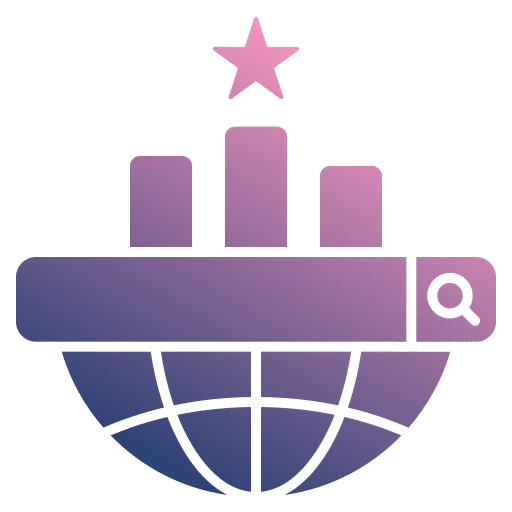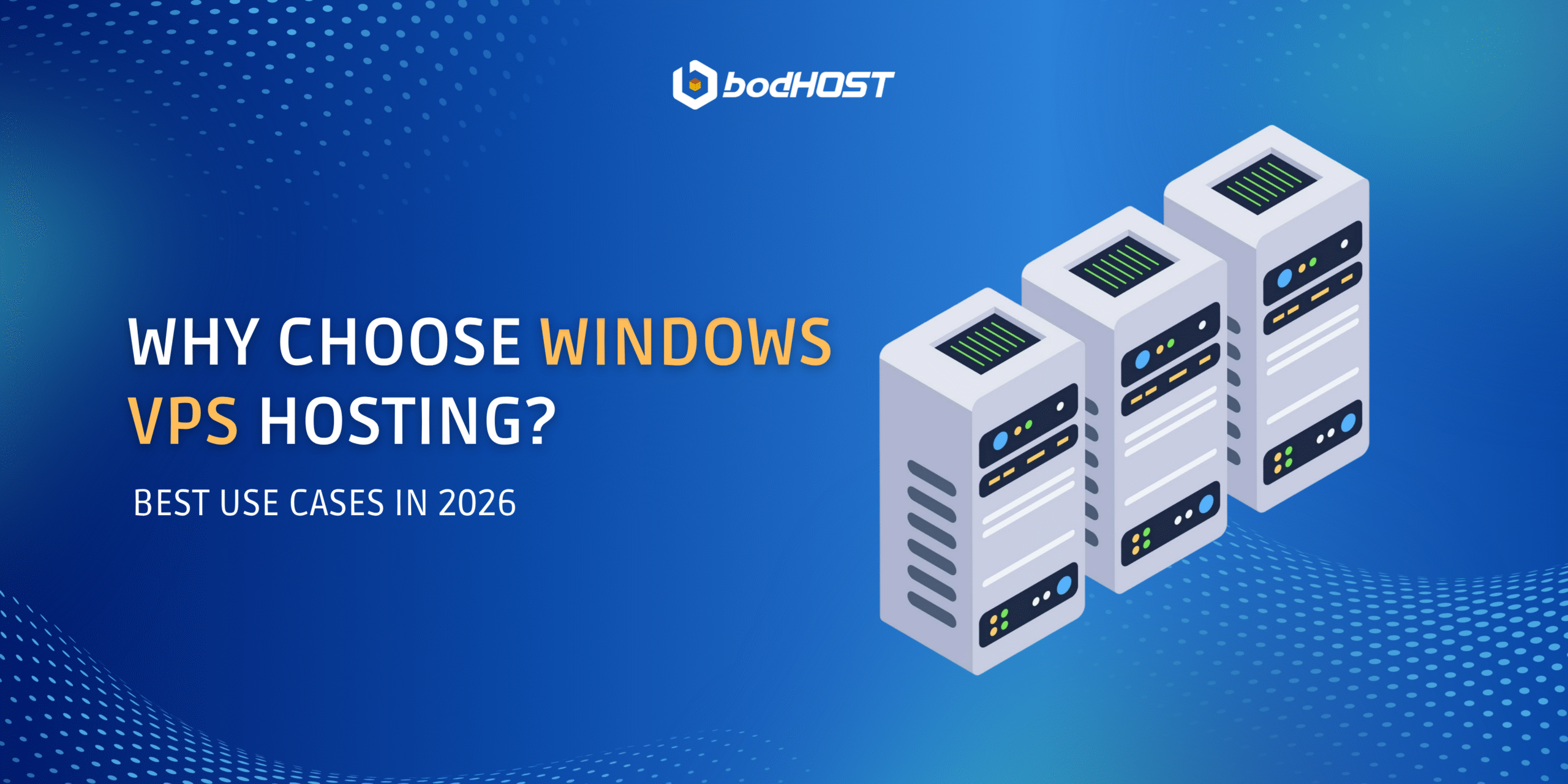In the world of web hosting, businesses and individuals often look for a solution that offers more power than shared hosting but is more affordable than a dedicated server. That’s where Windows VPS hosting comes in. It’s a perfect middle ground that combines performance, flexibility, and cost-efficiency.
In this blog, we’ll explain what Windows VPS is, how it works, and the most popular ways people use it—especially for business growth and digital operations.
What is Windows VPS Hosting?
VPS stands for Virtual Private Server. It’s a type of hosting where a physical server is divided into multiple virtual servers using virtualization technology. Each VPS acts like a standalone server with its own resources—CPU, RAM, storage, and operating system.
When we say Windows VPS, it means the virtual server runs on a Windows operating system, such as Windows Server 2019 or 2022. This is ideal for users who are familiar with Windows environments or need to run Windows-based applications.
How Does Windows VPS Work?
Imagine a large apartment building (the physical server) that’s divided into separate apartments (VPS instances). Each apartment has its own electricity, water, and keys. Similarly, each VPS has its own dedicated resources and full control over its environment.
With Windows VPS hosting, you get:
- A virtual server with a Windows OS
- Remote Desktop Access (RDP) to manage your server like a local PC
- The ability to install and run Windows applications
- More control than shared hosting, without the high cost of a dedicated server
Why Choose Windows VPS Hosting?
Here are a few reasons why businesses and developers prefer Windows VPS:
- Familiar Interface: If you’re used to working with Windows, managing a VPS through Remote Desktop is easy and intuitive.
- Compatibility: It supports Windows-specific applications like ASP.NET, MSSQL, and Microsoft Exchange.
- Dedicated Resources: Unlike shared hosting, your VPS resources are not shared with others.
- Scalability: You can upgrade your resources as your needs grow.
- Cost-Effective: It offers many benefits of a dedicated server at a fraction of the cost.
Top 6 Popular Uses of Windows VPS Hosting
Let’s explore the most common and practical ways people use Windows VPS hosting:
1. Hosting Websites and Web Applications
One of the primary uses of a Windows VPS is to host websites—especially those built with ASP.NET, IIS (Internet Information Services), or Microsoft SQL Server. These technologies are native to the Windows environment and run best on a Windows-based server.
Whether you’re running a business website, a blog, or a custom web application, a Windows VPS gives you the performance and flexibility to manage it efficiently.
2. Remote Desktop Workstation
Windows VPS allows you to access your server remotely using Remote Desktop Protocol (RDP). This turns your VPS into a virtual desktop that you can access from anywhere.
It’s useful for:
- Running software 24/7
- Managing files and applications remotely
- Working securely from different locations
Many freelancers and remote teams use Windows VPS as a cloud-based workstation to stay productive on the go.
3. Hosting Game Servers
Gamers and developers often use Windows VPS to host multiplayer game servers. Games like Minecraft, Counter-Strike, and ARK: Survival Evolved can be hosted on a VPS for better control and performance.
Benefits include:
- Custom game mods and settings
- Low-latency performance
- 24/7 uptime for players
It’s a great option for gaming communities or developers testing multiplayer features.
4. Running Forex Trading Platforms
Forex traders use Windows VPS to run trading platforms like MetaTrader 4 (MT4) or MetaTrader 5 (MT5). These platforms require constant uptime and fast execution speeds.
A VPS ensures:
- 24/7 trading without interruptions
- Low latency for faster order execution
- Protection from power outages or internet issues
This is especially useful for automated trading bots and expert advisors (EAs).
5. Hosting Databases and Internal Tools
Businesses often use Windows VPS to host internal tools, CRMs, or databases that employees access remotely. With full control over the server, you can:
- Install Microsoft SQL Server or Access
- Manage user permissions
- Secure sensitive data with encryption and firewalls
This setup is ideal for small to medium-sized businesses that need a private, secure environment for their operations.
6. Software Testing and Development
Developers use Windows VPS to create test environments for software development. It allows them to:
- Test applications in a clean Windows environment
- Simulate different user scenarios
- Deploy and debug code remotely
This is especially helpful for teams working on Windows-based applications or cross-platform tools.
Why bodHOST for Windows VPS Hosting?
If you’re looking for a reliable provider, bodHOST offers feature-rich Windows VPS hosting with:
- Full administrator access
- SSD-powered storage for faster performance
- Pre-installed Windows Server OS
- 24/7 technical support
- Easy scalability and upgrades
- Managed services for hassle-free maintenance
Their plans are designed for businesses, developers, and professionals who need a secure and flexible hosting environment.
Conclusion: A Smart Choice for Modern Needs
Windows VPS hosting is a powerful solution for anyone who needs more than shared hosting but isn’t ready for a full dedicated server. It offers the perfect balance of performance, control, and affordability.
From hosting websites and game servers to running trading platforms and development environments, the use cases are endless. And with providers like bodHOST, you get the added benefit of expert support and reliable infrastructure.
If your business or project relies on Windows-based tools and you need a hosting solution that grows with you, a Windows VPS might be exactly what you’re looking for.