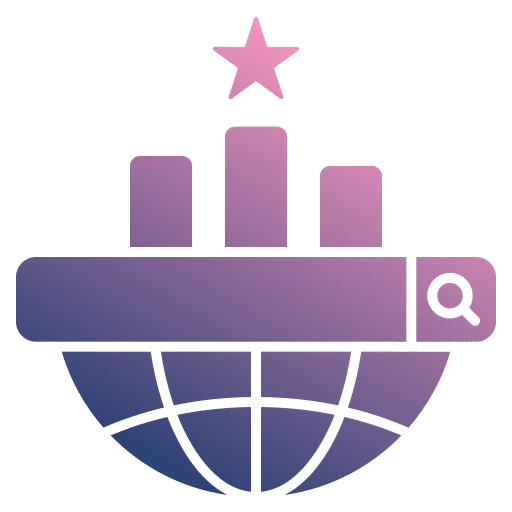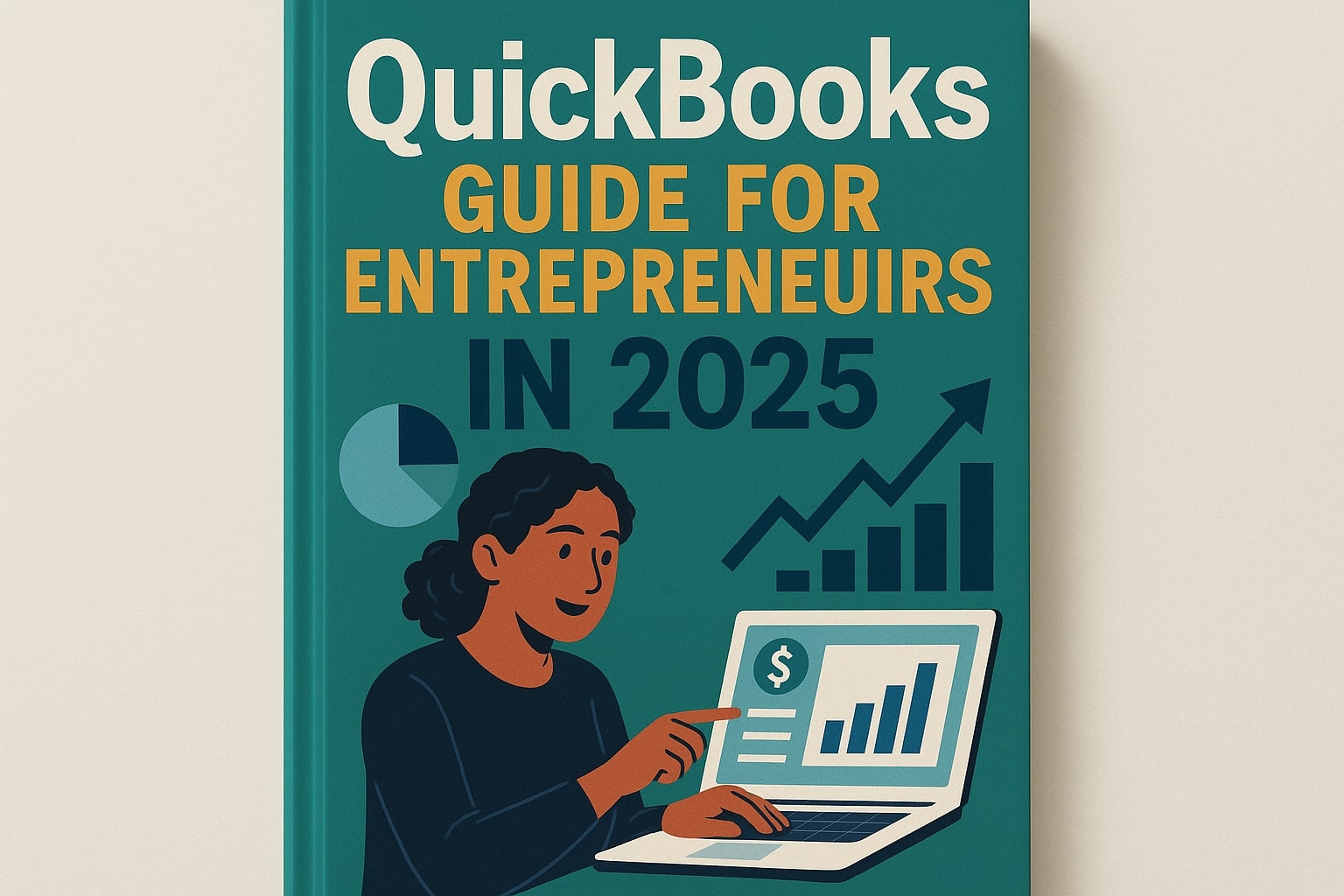Running a business in 2025 comes with its unique challenges and opportunities. From managing finances to tracking expenses, entrepreneurs need tools that make accounting simple, efficient, and accurate. QuickBooks has long been a trusted platform for business owners of all sizes, and this guide will help entrepreneurs harness its full potential while avoiding common pitfalls.
Why QuickBooks is Essential for Entrepreneurs
For entrepreneurs, time is money. QuickBooks provides a streamlined approach to accounting, helping business owners manage invoices, track expenses, monitor cash flow, and generate financial reports. By leveraging QuickBooks, entrepreneurs can focus more on growth strategies and less on manual bookkeeping.
Key benefits include:
Automation of Routine Tasks: QuickBooks automates tasks like invoice generation, bill payments, and payroll processing.
Accurate Financial Reporting: Entrepreneurs can access real-time financial reports, helping them make informed decisions.
Scalability: QuickBooks adapts to business growth, supporting everything from small startups to growing mid-sized companies.
Integration Capabilities: Connect with banking systems, e-commerce platforms, and other business tools seamlessly.
Getting Started with QuickBooks
Starting with QuickBooks may feel overwhelming, but following a structured approach can make the transition smooth. Here’s a step-by-step guide for entrepreneurs:
Select the Right Version: QuickBooks offers multiple options, including QuickBooks Online, QuickBooks Desktop, and QuickBooks Self-Employed. Evaluate your business needs to choose the most suitable version.
Set Up Your Company Profile: Enter essential business information, including company name, industry type, and fiscal year settings.
Connect Your Accounts: Link your bank accounts, credit cards, and payment processors for automatic transaction updates.
Customize Your Invoices: Create professional invoices tailored to your brand, including logos, payment terms, and personalized messages.
Organize Your Chart of Accounts: Set up categories for income, expenses, assets, and liabilities to maintain clear financial records.
Key Features Every Entrepreneur Should Use
QuickBooks is packed with features, but some are particularly valuable for entrepreneurs:
Expense Tracking: Monitor expenses in real-time and categorize them for easy tax preparation.
Cash Flow Management: Use dashboards to track incoming and outgoing funds, ensuring your business remains financially healthy.
Invoicing and Payments: Automate invoicing, send reminders, and accept multiple payment methods for faster transactions.
Payroll Management: Simplify payroll calculations, tax deductions, and direct deposits.
Inventory Tracking: Manage inventory levels, sales orders, and product costs efficiently.
Best Practices for QuickBooks in 2025
To maximize QuickBooks efficiency, entrepreneurs should follow these best practices:
Regular Reconciliation: Reconcile bank and credit card accounts monthly to avoid discrepancies.
Automate Reports: Schedule financial reports to be generated automatically, saving time and reducing errors.
Back Up Data: Regularly back up your QuickBooks data to prevent loss due to system failures.
User Permissions: Assign user roles carefully to maintain security and control over sensitive information.
Stay Updated: Ensure QuickBooks software is always up-to-date to access the latest features and improvements.
QuickBooks Troubleshooting Tips
Even with a user-friendly interface, entrepreneurs may encounter issues while using QuickBooks. Understanding how to troubleshoot common problems can save time and prevent stress.
Software Crashes: Ensure your computer meets QuickBooks system requirements and that you are running the latest software updates.
Transaction Errors: Double-check bank feeds and imported data for mismatched transactions.
Invoice Issues: Review customer details, payment terms, and product entries to resolve billing errors.
Connectivity Problems: If QuickBooks Online is unable to connect to your bank or third-party apps, verify your internet connection and update login credentials.
Data Corruption: Use QuickBooks’ built-in repair tools to fix corrupted files, or restore from a recent backup.
Protech Advisor recommends consulting QuickBooks’ official support resources or professional accountants for persistent issues. QuickBooks Troubleshooting is an essential skill for entrepreneurs who rely heavily on accurate financial data.
Leveraging QuickBooks for Growth
Beyond day-to-day accounting, QuickBooks provides insights that can fuel business growth:
Trend Analysis: Monitor revenue trends and expense patterns to make informed decisions.
Budget Planning: Create budgets and compare them against actual performance to control costs.
Tax Preparation: QuickBooks organizes financial data, making tax filing easier and more accurate.
Investor Reporting: Generate professional reports for investors or lenders to demonstrate financial stability.
Common Mistakes Entrepreneurs Should Avoid
While QuickBooks simplifies accounting, entrepreneurs sometimes make avoidable mistakes:
Mixing Personal and Business Finances: Maintain separate accounts to ensure clear financial tracking.
Ignoring Updates: Outdated software can cause compatibility issues and data inaccuracies.
Poor Data Organization: Consistently categorize transactions to avoid confusion and errors.
Neglecting Backups: Always back up QuickBooks data to prevent loss from unexpected system failures.
Overlooking Training: Invest time in learning QuickBooks’ features to use the software efficiently.
Conclusion
QuickBooks remains an indispensable tool for entrepreneurs in 2025. By understanding its features, following best practices, and mastering QuickBooks Troubleshooting, business owners can save time, reduce errors, and focus on strategic growth. At Protech Advisor, we believe that a well-managed financial system is the backbone of any successful business. Entrepreneurs who invest in learning QuickBooks and implementing it correctly are better positioned to thrive in an increasingly competitive business landscape.
With the right approach, QuickBooks is not just an accounting tool—it’s a partner in business success. Start using it today to take control of your finances and build a sustainable, scalable enterprise.